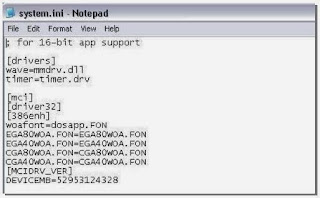Gak terasa ya mau tudah di penghujun tahun, pasti ada sesatu
yang sobat rasakan di tahun ini, baik yang manis, asem, asin maupun pedas,, eeh
sory.. pahit.. Seperti saya, ada 3 wanita yang pernah singgah dihatiku,,, dan
berakhir dengan dramatis.. ohhhh namun sekarang saya ingin melupakan semuanya,,
dan saya memutuskan untuk... #plaaakkkk#duaghhh
Ok kita kembali ke topik, agan agan masih ada yang makai OS
windows Xp?? Tapi selamat buat agan.. karena tahun depan kalian dapat berkat
karena Windows Xp bakal ditelantarkan oleh induknya...Kwkwkwk kesian banget
nasib lo sama kaya gue sih. Mungkin sebagian dari agan masih binggung migrasi
ke opensos atau tetap stayjum di Windows dan perangkat lunak lainnya??? Yap.. pasti ada yang bilang gini, sebut saja
Toples tentang postingan saya ahhhh..
apaan sih nih ni mahluk gaib??? Pake acara mau banding bandingin segala?? Ccd..
dan ada juga yang berspekulasi seperti ini sebut saja kuali... ni posting kayanya menarik nih..mantengin dulu
ahhh..
Pertama saya akan memberikan sedikit rsa simpati saya kepada
si toples.. disini saya bukan memandingkan melainkan memberikan rujukan.. -_-
Maaf saya gak masukin Macintosh dari Apple, karena saya gk pernah make
hihihihih
·
Kelebihan Opensos (Open source)
Disini untuk open source saya mengambil
conoh OS Linux karena kita tahu bahwa prinsip opensos yaitu bebas diperjual
belikan dan dikembangkan.hal ini berbading terbaling dengan OS(operating
system) seperti milik Microsoft yang memiliki prinsip closed source, yaitu
memilki kode sumber yang tertutup dan
hanya dapat dikembangkan oleh microsoft. Yappp.. tapi saya akan membaginya
menjadi sub bab berikut yaitu:
1.
Free
Free disini bukan merujuk kepada gratis tetapi lebih cenderung kearah
bebas. Jadi tidak ada lisensi.. jadi
jangan terkejut jika anda membeli OS yang berprinsip closed source yang
orisinil sampai menjangkau harga $100 sampai $1,900 hal itu sangatlah wajar
mengingat di indonesia terlalu banyak yang memakai yang bajakan, biasanya sih
sekitar $5 - $10... tetapi jika agan memakai OS open source, agan bisa
mendapatkannya gratis.... namun banyak juga tersedia CD mentahnya harhanya sih
sekitar Rp5.000 – Rp20.000 murahkan??? Namun jika kamu memiliki kebutuhan untuk
server seperti Read Heat Enterprise (OS Linux) hargana cukup WOW. Namun dalam
segi GUI (Graphick User Interface) Windows sangat memiliki nilai yang sangat
lebih disini yaitu lebih interaktif dan
mamanjakan penggunanya
2.
Virus
Virus memang banyak sekali dijumpai pada berbagai macam OS, namun dalam
OS Linux tidak ada yang namanya virus,, jika anda menanya apakah Linux Sangat
aman, saya tidak dapat menjamin 100% karena disini ada juga yang namanya
rootkit, buat apa adanya kaspersky??.Dan sebagian besar virus tidak dapat
membaca bahasa sistem OS ini.
Bagaimana dengan Windows yang dinaungi Microsoft???? Saya hanya bisa
geleng2 kepala, karena bukanhal baru jika virus itu udah bertebaran dimana2.. apakah menurut anda antivirus dpat
menyelasaikan semuanya?? Jawabannya “tidak” kenapa?? Walaupun antivir lokal
maupun yang ternama yang agan pakai seperti Norton dan bitdefender,, sesekali virusnya “pasti
lolos” semua pernah kewalahan melawan virus jenis trojan, malware, dan spyware.
karena bukan hacker namanya jika menyrah terhadap anti virus.. dan ironisnya Windows selalu jadi bulan2an hacker.. Anda perlu menunggu menjadi korban??? Are you the next? Till you belive with
antivir??? Up yo you..
3.
Stabilitas dan kemandirian
Di Windows Anda mungkin sering kesal ketika ada peringgatan mengenai
program not responding, dan tiba2 pekerjaan anda raib (tiba2 diclose) dan belum
sempat di recovery ? SAMA ! . juga webserver
yang selalu minta direstart ulang? -_- Saya bingung mau menjelaskannya darimana
tapi yang jelas Sistem anda sedang kelelahan, atau lebih tepanya mudah lelah
dan manja, namun ketika saya menggunakan Linux, hal seperti itu gk akan dan gk
pernah terjadi lagi selama bertahun tahun, karena cara kerjanya yang lebih cepat dan ringan,
bahkan mampu mengoprasikan beberapa program secara bersamaan... tanpa harus
memakai prosesor dan RAM yang besar,, coba saja sendiri.
4.
Versi
Dalam Windows, versi sepeti Win.Xp, Win.7, Win.Vista, dan Win.8 dll lebih
unggul dalam efektivitasnya dibandingkan dengan Linux. buk an karena terlalu
sedikit versinya(dalam hal ini distro) namun TERLALU BANYAK.. bayangkan berapa
ratus distro yang berkembang pada saat ini? Ketika anda baru migrasi ke Linux
dan memilih salah satu distro, sebut saja Distro Ubuntu.. belum sempat anda
mengenalinya dan mengorientasikan diri anda, ehhh baru berapa bulan muncul
versi barunya -_- azzz ..Tapi sisi
positifnya, banyak pilihan yang bisa anda pilih, jika anda memiliki rasa nasionalisme
yang tinggi saya sarankan menggunakan distro blankon, dan garuda.
Yap
sekian dulu membahasnya, sampai jumpa di post berikutnya, bye